In ShopLinkr, 95.92% of all orders consist of just one product. It is no surprise that the single pick list is the most popular.
With a single pick list, you collect all products from a specific number of orders in one bin. ShopLinkr generates an efficient route through your warehouse, so you don't make unnecessary steps.
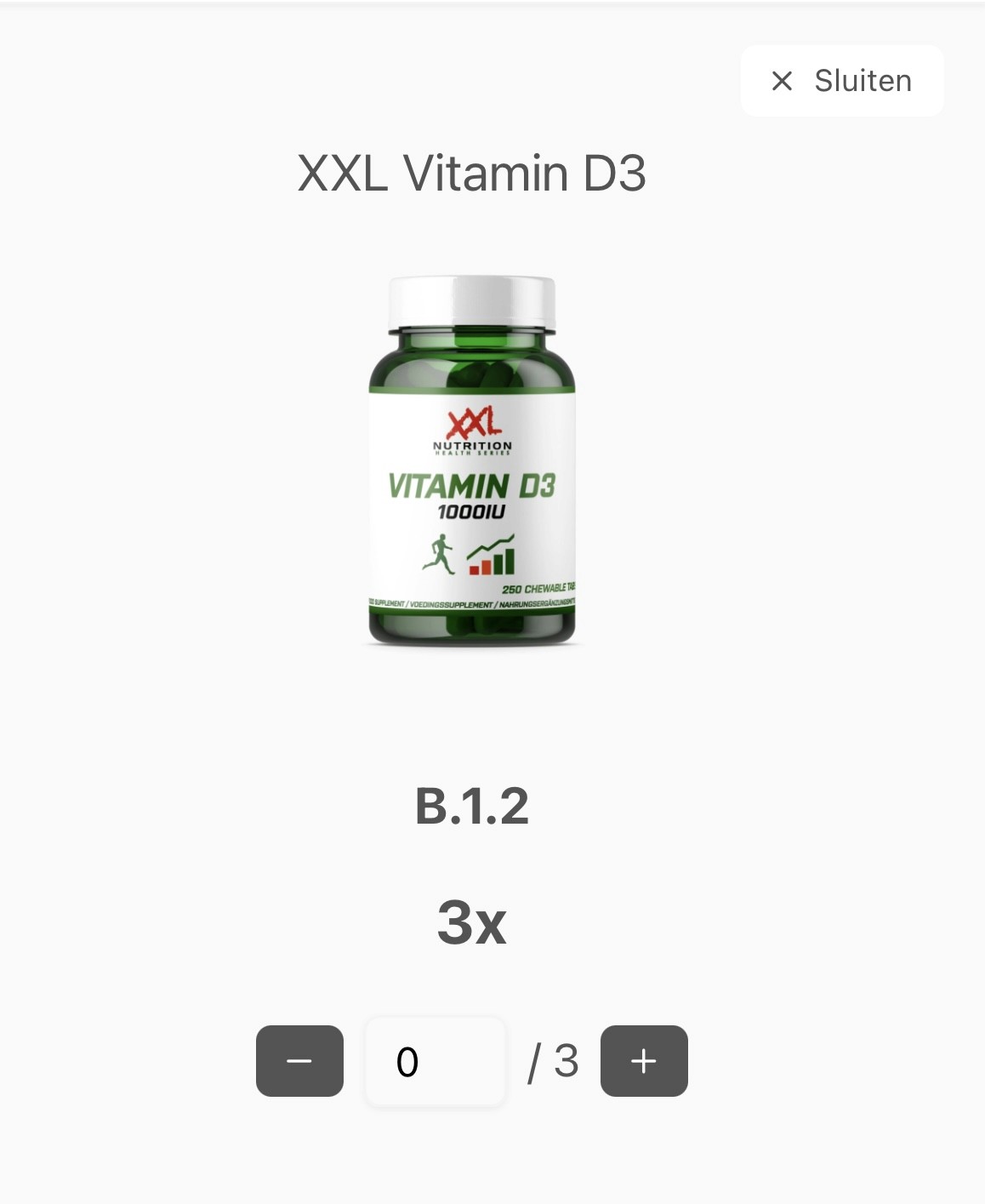
Because each order in the pick list consists of only one product, you don’t need to sort the products from each other while picking. Everything can be placed directly into one bin.
How does packing work?
Once you have collected all products, you can start packing. Scan any product from the bin (or manually select an order from the list). ShopLinkr automatically opens the order from the pick list that corresponds to that product. Then, a screen appears where you can process the order directly. The shipping label is requested and printed immediately if you have activated our integration with PrintNode. The order has now been processed. After that, you can scan the next product from the bin and process the next order.
