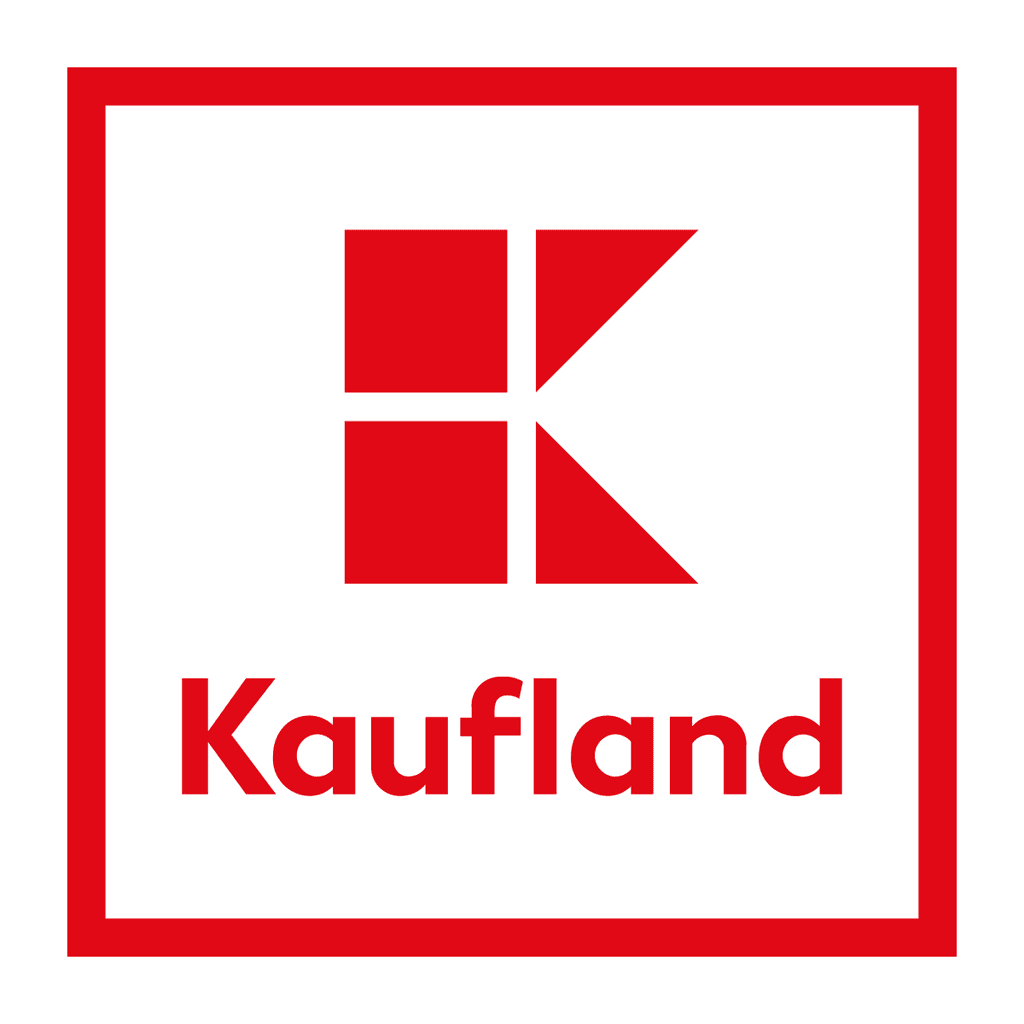What is DeliveryMatch?
DeliveryMatch is a powerful Transport Management Platform suitable for any company that ships — from B2C e-commerce to B2B distribution. DeliveryMatch automates and optimizes your logistics chain: from check-out to the front door.
With DeliveryMatch, you can easily book shipments with more than 160 carriers worldwide (both international carriers and local parties such as Ampère).
Information about the DeliveryMatch integration
Shipping labels are automatically created
No technical knowledge required
Developed by:
ShopLinkr
Support:
Contact
What can you do with this connection?
Generate shipping labels from Ampère and other (international) carriers with one click
Ship with one of the more than 160 connected carriers
With our Rules feature, you can automatically select the best shipping method
Track & Trace codes are directly sent to your webshop