Use Sendy and WooCommerce together
In this article, we will discuss the use of Sendy and WooCommerce together.
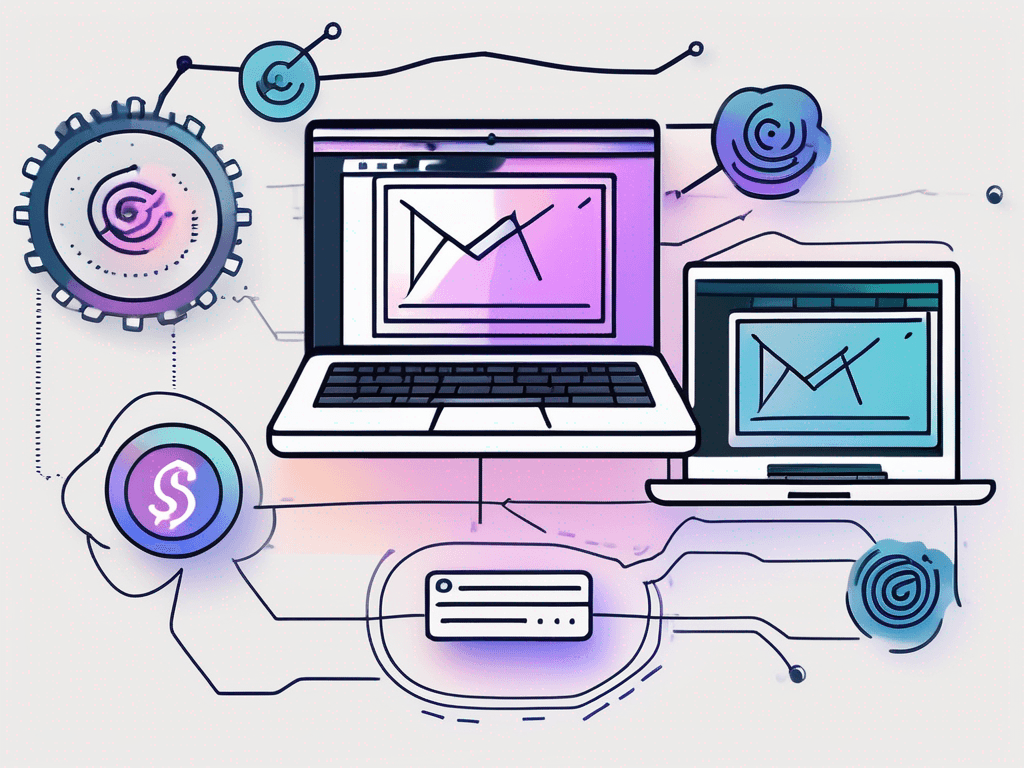
Use Sendy and WooCommerce together
In this article, we will discuss the use of Sendy and WooCommerce together.
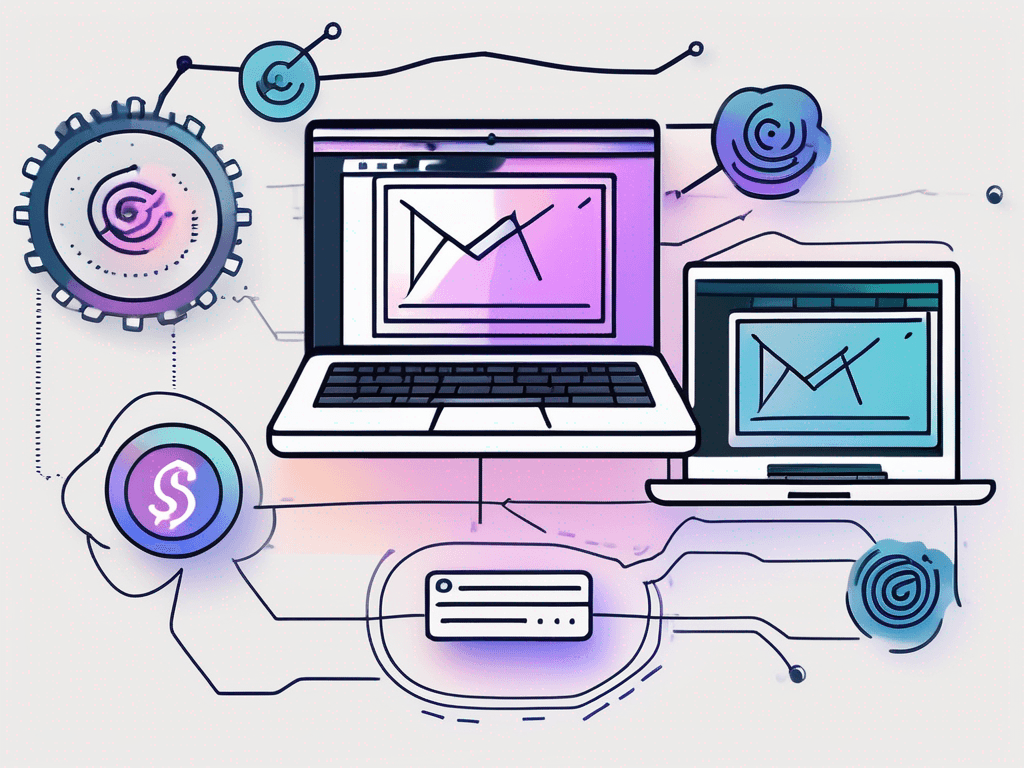
Use Sendy and WooCommerce together
In this article, we will discuss the use of Sendy and WooCommerce together.
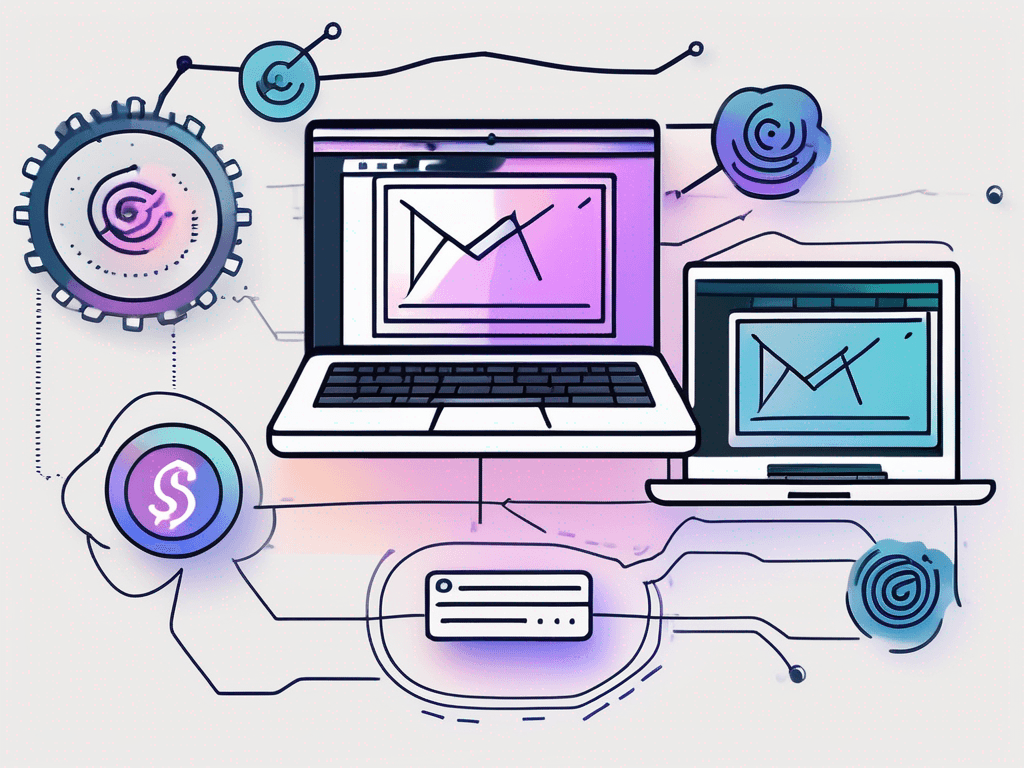
Use Sendy and WooCommerce together
In this article, we will discuss the use of Sendy and WooCommerce together.
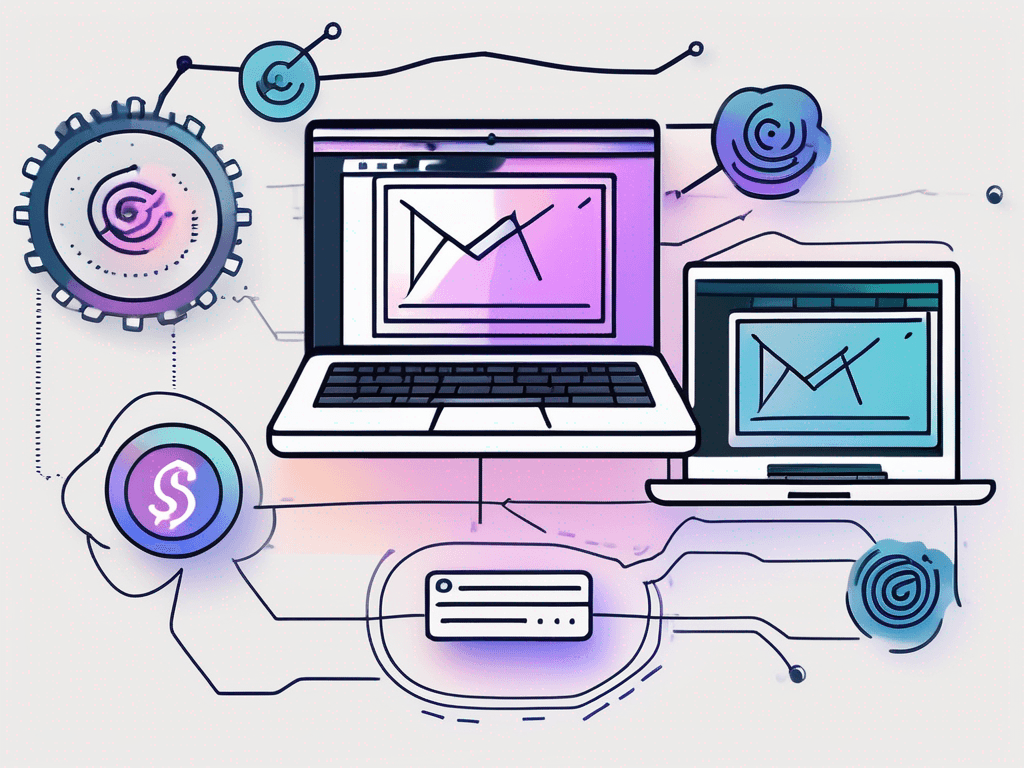
View all blogs
29 juni 2024
In this article, we will discuss the use of Sendy and WooCommerce together. Sendy is a shipping platform that allows you to create labels for carriers such as PostNL. WooCommerce is a popular e-commerce plugin for WordPress that enables you to build an online store. By integrating Sendy and WooCommerce, you can make the shipping process of your online store more efficient and save time. Let's take a look at what Sendy and WooCommerce are and how you can use them.
What is Sendy and how does it work?
Sendy is a powerful shipping platform designed specifically for e-commerce businesses. It allows you to easily create labels and shipping documents for various carriers, such as PostNL, DHL, and UPS. With Sendy, you can also calculate shipping costs based on different parameters, such as weight, dimensions, and destination.
The benefits of Sendy include:
Faster and more efficient shipping of your packages
Ability to accurately calculate shipping costs
Automation of the shipping process, allowing you to save time
To install Sendy, you need to go to the Sendy website and follow the instructions to install it on your server. After installation, you can log in to your Sendy dashboard and start setting up your carriers and sales channels.
Sendy also offers advanced features like real-time tracking of shipments and generating reports on your shipping activities. This allows you to analyze the performance of your shipments and identify any bottlenecks in your logistics process.
Additionally, Sendy has a user-friendly interface that makes it easy to manage and track shipments. You can easily add new shipments, print shipping labels, and check the status of your packages, all from one central dashboard.
What is WooCommerce and how does it work?
WooCommerce is a free plugin for WordPress that allows you to build a professional online store. It offers numerous features such as product management, shopping carts, and payment gateways. With WooCommerce, you can also manage the shipping methods and shipping costs for your customers.
The benefits of WooCommerce include:
Easy installation and configuration
Flexibility and customizability
Built-in marketing tools
To install WooCommerce, you need to go to the WordPress Plugin Directory and download and activate the plugin. After installation, you can customize WooCommerce settings and add your products to your online store.
WooCommerce is not only popular because of its ease of use, but also because of the large community behind it. There are thousands of themes and extensions available that can expand the functionality of your online store. Whether you sell digital products, physical goods, or even services, with WooCommerce you can create a tailored shopping experience for your customers.
Another advantage of WooCommerce is the seamless integration with various payment gateways, including PayPal, Stripe, and Authorize.Net. This means that your customers can pay safely and easily for their purchases, which benefits conversion and customer satisfaction. Moreover, WooCommerce provides extensive reporting tools that give you insight into your online store’s performance, such as sales figures, popular products, and customer behavior.
Integrating Sendy and WooCommerce
By integrating Sendy and WooCommerce, you can benefit from the advantages of both platforms. One of the main advantages of integration is that you can link carriers and sales channels to ShopLinkr, a feature of Sendy. This allows you to process orders from a sales channel using the labels of a carrier.
The benefits of integration include:
Seamless integration of the shipping process with your online store
The ability to automatically calculate and add shipping costs to the shopping cart
Tracking possibilities for your customers
To integrate Sendy and WooCommerce, you need to install and activate the Sendy WooCommerce Plugin. Then you can configure the necessary settings in the WooCommerce Dashboard, such as the Sendy API key and the carriers and sales channels you want to use. Once the integration is complete, the orders from your online store will be automatically synchronized with Sendy, and you can create labels for your carriers.
When you integrate Sendy and WooCommerce, a world of possibilities opens up for e-commerce entrepreneurs. This integration not only streamlines the logistics process but also offers the opportunity to set up personalized marketing campaigns. By analyzing your customer data and combining it with the shipping information provided by Sendy, you can create targeted offers and promotions that enhance customer engagement and conversions.
An additional advantage of integrating Sendy and WooCommerce is the ability to set up automated email notifications for both the customer and the seller. Customers can be kept informed about the status of their orders, while sellers receive notifications about new orders that need to be processed. This streamlined communication contributes to a better customer experience and more efficient business processes.
Common Issues and Solutions
Using Sendy and WooCommerce together can sometimes bring issues. A common problem is, for example, that the shipping costs are not calculated correctly. This can be caused by incorrect settings in WooCommerce or incorrect data in Sendy. To resolve this issue, make sure that the settings in both platforms are correctly configured and that the data is accurately entered.
Solutions are also available for other common issues, such as problems synchronizing orders between Sendy and WooCommerce or being unable to generate labels. Consult the documentation of Sendy and the plugin for possible solutions to specific problems.
Tips for Optimizing Sendy and WooCommerce
To get the most out of Sendy and WooCommerce, here are some tips you can follow:
1. Connect your carriers and sales channels to ShopLinkr to automate the order processing.
2. Ensure that shipping costs are accurately calculated by setting the correct parameters in Sendy and WooCommerce.
3. Offer tracking options to your customers so they can follow the status of their orders.
4. Keep the documentation of Sendy and the plugin up to date and follow any updates or bug fixes.
By following these tips, you can improve the efficiency of your shipping process and maximize the benefits of Sendy and WooCommerce.
Conclusion:
Using Sendy and WooCommerce together can help you optimize the shipping process of your online store and save time. By integrating Sendy and WooCommerce, you can generate labels for carriers and accurately calculate shipping costs. It is important to set up the integration correctly and resolve any issues promptly. Follow the optimization tips to get the most out of Sendy and WooCommerce. With this powerful combination, you can provide your customers with a seamless and efficient shipping experience.
Are you ready to take the shipping and inventory management of your online store to the next level? With ShopLinkr, you can easily manage your orders and inventory, and thanks to our automatic inventory synchronization and simple order processing, you can keep everything effortlessly in one place. We work with the most recognized and reliable companies to optimize your online store experience. What are you waiting for? Try ShopLinkr now for 14 days for free and discover the convenience of integrated inventory and order management!
In this article, we will discuss the use of Sendy and WooCommerce together. Sendy is a shipping platform that allows you to create labels for carriers such as PostNL. WooCommerce is a popular e-commerce plugin for WordPress that enables you to build an online store. By integrating Sendy and WooCommerce, you can make the shipping process of your online store more efficient and save time. Let's take a look at what Sendy and WooCommerce are and how you can use them.
What is Sendy and how does it work?
Sendy is a powerful shipping platform designed specifically for e-commerce businesses. It allows you to easily create labels and shipping documents for various carriers, such as PostNL, DHL, and UPS. With Sendy, you can also calculate shipping costs based on different parameters, such as weight, dimensions, and destination.
The benefits of Sendy include:
Faster and more efficient shipping of your packages
Ability to accurately calculate shipping costs
Automation of the shipping process, allowing you to save time
To install Sendy, you need to go to the Sendy website and follow the instructions to install it on your server. After installation, you can log in to your Sendy dashboard and start setting up your carriers and sales channels.
Sendy also offers advanced features like real-time tracking of shipments and generating reports on your shipping activities. This allows you to analyze the performance of your shipments and identify any bottlenecks in your logistics process.
Additionally, Sendy has a user-friendly interface that makes it easy to manage and track shipments. You can easily add new shipments, print shipping labels, and check the status of your packages, all from one central dashboard.
What is WooCommerce and how does it work?
WooCommerce is a free plugin for WordPress that allows you to build a professional online store. It offers numerous features such as product management, shopping carts, and payment gateways. With WooCommerce, you can also manage the shipping methods and shipping costs for your customers.
The benefits of WooCommerce include:
Easy installation and configuration
Flexibility and customizability
Built-in marketing tools
To install WooCommerce, you need to go to the WordPress Plugin Directory and download and activate the plugin. After installation, you can customize WooCommerce settings and add your products to your online store.
WooCommerce is not only popular because of its ease of use, but also because of the large community behind it. There are thousands of themes and extensions available that can expand the functionality of your online store. Whether you sell digital products, physical goods, or even services, with WooCommerce you can create a tailored shopping experience for your customers.
Another advantage of WooCommerce is the seamless integration with various payment gateways, including PayPal, Stripe, and Authorize.Net. This means that your customers can pay safely and easily for their purchases, which benefits conversion and customer satisfaction. Moreover, WooCommerce provides extensive reporting tools that give you insight into your online store’s performance, such as sales figures, popular products, and customer behavior.
Integrating Sendy and WooCommerce
By integrating Sendy and WooCommerce, you can benefit from the advantages of both platforms. One of the main advantages of integration is that you can link carriers and sales channels to ShopLinkr, a feature of Sendy. This allows you to process orders from a sales channel using the labels of a carrier.
The benefits of integration include:
Seamless integration of the shipping process with your online store
The ability to automatically calculate and add shipping costs to the shopping cart
Tracking possibilities for your customers
To integrate Sendy and WooCommerce, you need to install and activate the Sendy WooCommerce Plugin. Then you can configure the necessary settings in the WooCommerce Dashboard, such as the Sendy API key and the carriers and sales channels you want to use. Once the integration is complete, the orders from your online store will be automatically synchronized with Sendy, and you can create labels for your carriers.
When you integrate Sendy and WooCommerce, a world of possibilities opens up for e-commerce entrepreneurs. This integration not only streamlines the logistics process but also offers the opportunity to set up personalized marketing campaigns. By analyzing your customer data and combining it with the shipping information provided by Sendy, you can create targeted offers and promotions that enhance customer engagement and conversions.
An additional advantage of integrating Sendy and WooCommerce is the ability to set up automated email notifications for both the customer and the seller. Customers can be kept informed about the status of their orders, while sellers receive notifications about new orders that need to be processed. This streamlined communication contributes to a better customer experience and more efficient business processes.
Common Issues and Solutions
Using Sendy and WooCommerce together can sometimes bring issues. A common problem is, for example, that the shipping costs are not calculated correctly. This can be caused by incorrect settings in WooCommerce or incorrect data in Sendy. To resolve this issue, make sure that the settings in both platforms are correctly configured and that the data is accurately entered.
Solutions are also available for other common issues, such as problems synchronizing orders between Sendy and WooCommerce or being unable to generate labels. Consult the documentation of Sendy and the plugin for possible solutions to specific problems.
Tips for Optimizing Sendy and WooCommerce
To get the most out of Sendy and WooCommerce, here are some tips you can follow:
1. Connect your carriers and sales channels to ShopLinkr to automate the order processing.
2. Ensure that shipping costs are accurately calculated by setting the correct parameters in Sendy and WooCommerce.
3. Offer tracking options to your customers so they can follow the status of their orders.
4. Keep the documentation of Sendy and the plugin up to date and follow any updates or bug fixes.
By following these tips, you can improve the efficiency of your shipping process and maximize the benefits of Sendy and WooCommerce.
Conclusion:
Using Sendy and WooCommerce together can help you optimize the shipping process of your online store and save time. By integrating Sendy and WooCommerce, you can generate labels for carriers and accurately calculate shipping costs. It is important to set up the integration correctly and resolve any issues promptly. Follow the optimization tips to get the most out of Sendy and WooCommerce. With this powerful combination, you can provide your customers with a seamless and efficient shipping experience.
Are you ready to take the shipping and inventory management of your online store to the next level? With ShopLinkr, you can easily manage your orders and inventory, and thanks to our automatic inventory synchronization and simple order processing, you can keep everything effortlessly in one place. We work with the most recognized and reliable companies to optimize your online store experience. What are you waiting for? Try ShopLinkr now for 14 days for free and discover the convenience of integrated inventory and order management!
In this article, we will discuss the use of Sendy and WooCommerce together. Sendy is a shipping platform that allows you to create labels for carriers such as PostNL. WooCommerce is a popular e-commerce plugin for WordPress that enables you to build an online store. By integrating Sendy and WooCommerce, you can make the shipping process of your online store more efficient and save time. Let's take a look at what Sendy and WooCommerce are and how you can use them.
What is Sendy and how does it work?
Sendy is a powerful shipping platform designed specifically for e-commerce businesses. It allows you to easily create labels and shipping documents for various carriers, such as PostNL, DHL, and UPS. With Sendy, you can also calculate shipping costs based on different parameters, such as weight, dimensions, and destination.
The benefits of Sendy include:
Faster and more efficient shipping of your packages
Ability to accurately calculate shipping costs
Automation of the shipping process, allowing you to save time
To install Sendy, you need to go to the Sendy website and follow the instructions to install it on your server. After installation, you can log in to your Sendy dashboard and start setting up your carriers and sales channels.
Sendy also offers advanced features like real-time tracking of shipments and generating reports on your shipping activities. This allows you to analyze the performance of your shipments and identify any bottlenecks in your logistics process.
Additionally, Sendy has a user-friendly interface that makes it easy to manage and track shipments. You can easily add new shipments, print shipping labels, and check the status of your packages, all from one central dashboard.
What is WooCommerce and how does it work?
WooCommerce is a free plugin for WordPress that allows you to build a professional online store. It offers numerous features such as product management, shopping carts, and payment gateways. With WooCommerce, you can also manage the shipping methods and shipping costs for your customers.
The benefits of WooCommerce include:
Easy installation and configuration
Flexibility and customizability
Built-in marketing tools
To install WooCommerce, you need to go to the WordPress Plugin Directory and download and activate the plugin. After installation, you can customize WooCommerce settings and add your products to your online store.
WooCommerce is not only popular because of its ease of use, but also because of the large community behind it. There are thousands of themes and extensions available that can expand the functionality of your online store. Whether you sell digital products, physical goods, or even services, with WooCommerce you can create a tailored shopping experience for your customers.
Another advantage of WooCommerce is the seamless integration with various payment gateways, including PayPal, Stripe, and Authorize.Net. This means that your customers can pay safely and easily for their purchases, which benefits conversion and customer satisfaction. Moreover, WooCommerce provides extensive reporting tools that give you insight into your online store’s performance, such as sales figures, popular products, and customer behavior.
Integrating Sendy and WooCommerce
By integrating Sendy and WooCommerce, you can benefit from the advantages of both platforms. One of the main advantages of integration is that you can link carriers and sales channels to ShopLinkr, a feature of Sendy. This allows you to process orders from a sales channel using the labels of a carrier.
The benefits of integration include:
Seamless integration of the shipping process with your online store
The ability to automatically calculate and add shipping costs to the shopping cart
Tracking possibilities for your customers
To integrate Sendy and WooCommerce, you need to install and activate the Sendy WooCommerce Plugin. Then you can configure the necessary settings in the WooCommerce Dashboard, such as the Sendy API key and the carriers and sales channels you want to use. Once the integration is complete, the orders from your online store will be automatically synchronized with Sendy, and you can create labels for your carriers.
When you integrate Sendy and WooCommerce, a world of possibilities opens up for e-commerce entrepreneurs. This integration not only streamlines the logistics process but also offers the opportunity to set up personalized marketing campaigns. By analyzing your customer data and combining it with the shipping information provided by Sendy, you can create targeted offers and promotions that enhance customer engagement and conversions.
An additional advantage of integrating Sendy and WooCommerce is the ability to set up automated email notifications for both the customer and the seller. Customers can be kept informed about the status of their orders, while sellers receive notifications about new orders that need to be processed. This streamlined communication contributes to a better customer experience and more efficient business processes.
Common Issues and Solutions
Using Sendy and WooCommerce together can sometimes bring issues. A common problem is, for example, that the shipping costs are not calculated correctly. This can be caused by incorrect settings in WooCommerce or incorrect data in Sendy. To resolve this issue, make sure that the settings in both platforms are correctly configured and that the data is accurately entered.
Solutions are also available for other common issues, such as problems synchronizing orders between Sendy and WooCommerce or being unable to generate labels. Consult the documentation of Sendy and the plugin for possible solutions to specific problems.
Tips for Optimizing Sendy and WooCommerce
To get the most out of Sendy and WooCommerce, here are some tips you can follow:
1. Connect your carriers and sales channels to ShopLinkr to automate the order processing.
2. Ensure that shipping costs are accurately calculated by setting the correct parameters in Sendy and WooCommerce.
3. Offer tracking options to your customers so they can follow the status of their orders.
4. Keep the documentation of Sendy and the plugin up to date and follow any updates or bug fixes.
By following these tips, you can improve the efficiency of your shipping process and maximize the benefits of Sendy and WooCommerce.
Conclusion:
Using Sendy and WooCommerce together can help you optimize the shipping process of your online store and save time. By integrating Sendy and WooCommerce, you can generate labels for carriers and accurately calculate shipping costs. It is important to set up the integration correctly and resolve any issues promptly. Follow the optimization tips to get the most out of Sendy and WooCommerce. With this powerful combination, you can provide your customers with a seamless and efficient shipping experience.
Are you ready to take the shipping and inventory management of your online store to the next level? With ShopLinkr, you can easily manage your orders and inventory, and thanks to our automatic inventory synchronization and simple order processing, you can keep everything effortlessly in one place. We work with the most recognized and reliable companies to optimize your online store experience. What are you waiting for? Try ShopLinkr now for 14 days for free and discover the convenience of integrated inventory and order management!
Schedule a free demo
Clear explanation (1-on-1)

Do you want to always be informed of our latest developments?
Sign up for the newsletter.
Easily terminable
Always up-to-date
Schedule a free demo
Clear explanation (1-on-1)

Do you want to always be informed of our latest developments?
Sign up for the newsletter.
Easily terminable
Always up-to-date
Schedule a free demo
Clear explanation (1-on-1)

Do you want to always be informed of our latest developments?
Sign up for the newsletter.
Easily terminable
Always up-to-date
Schedule a free demo
Clear explanation (1-on-1)

Do you want to always be informed of our latest developments?
Sign up for the newsletter.
Easily terminable
Always up-to-date