Using Qls and WooCommerce together
If you have a web store running on WooCommerce, it is worth considering using QLS as a shipping platform.
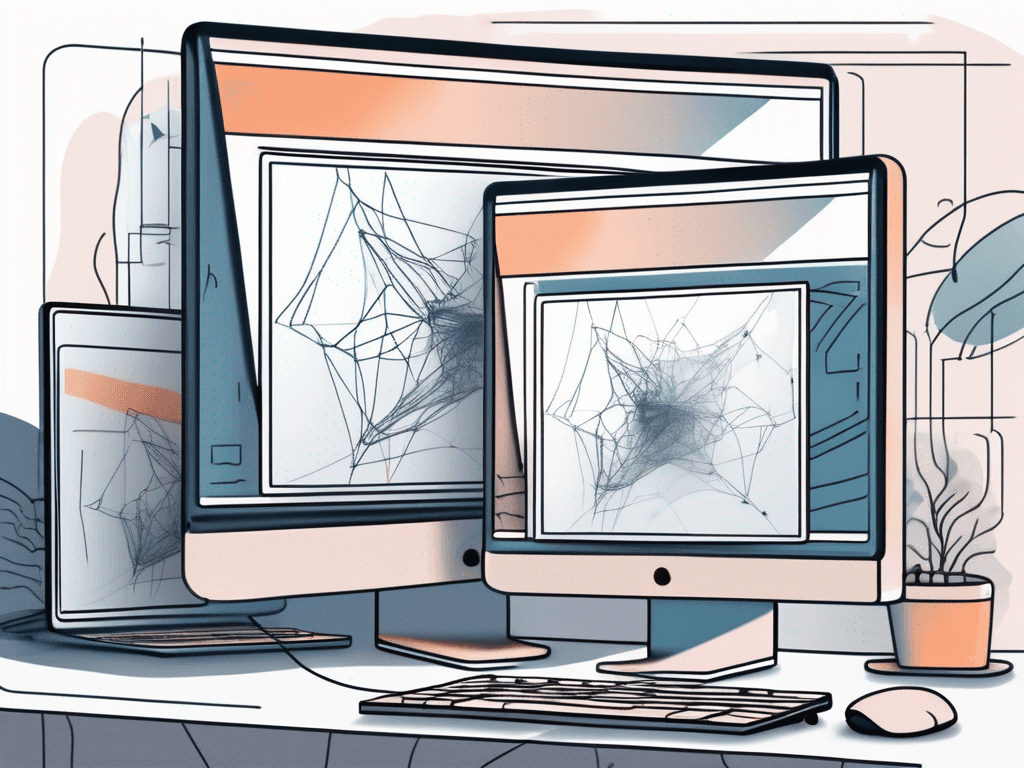
Using Qls and WooCommerce together
If you have a web store running on WooCommerce, it is worth considering using QLS as a shipping platform.
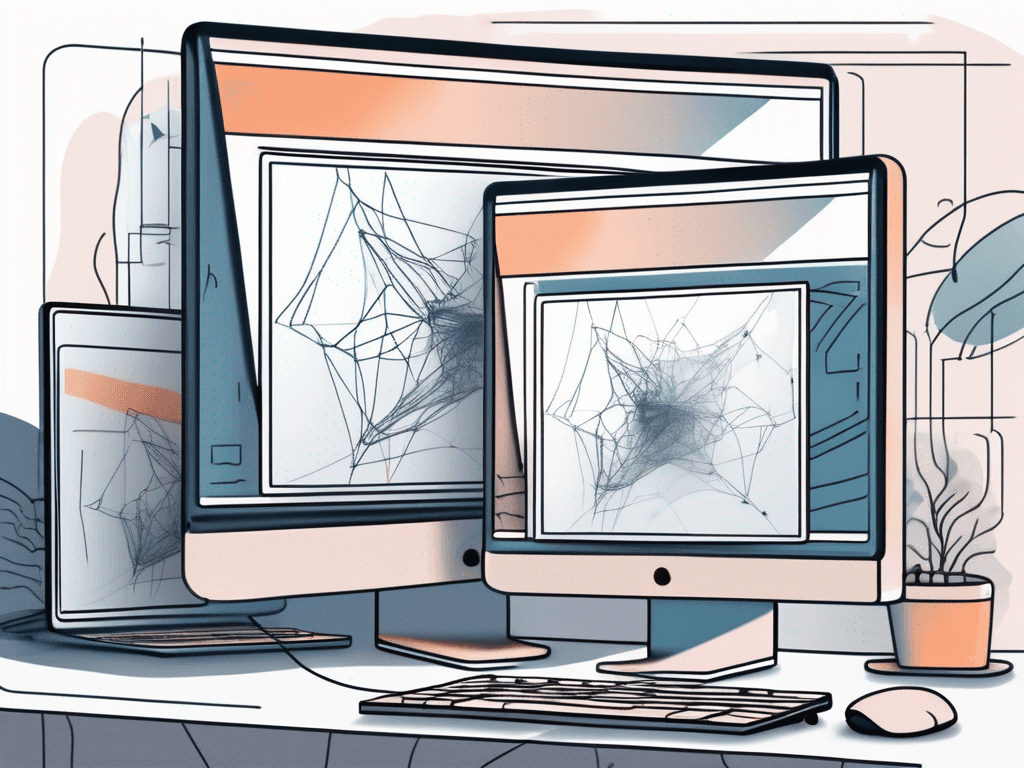
Using Qls and WooCommerce together
If you have a web store running on WooCommerce, it is worth considering using QLS as a shipping platform.
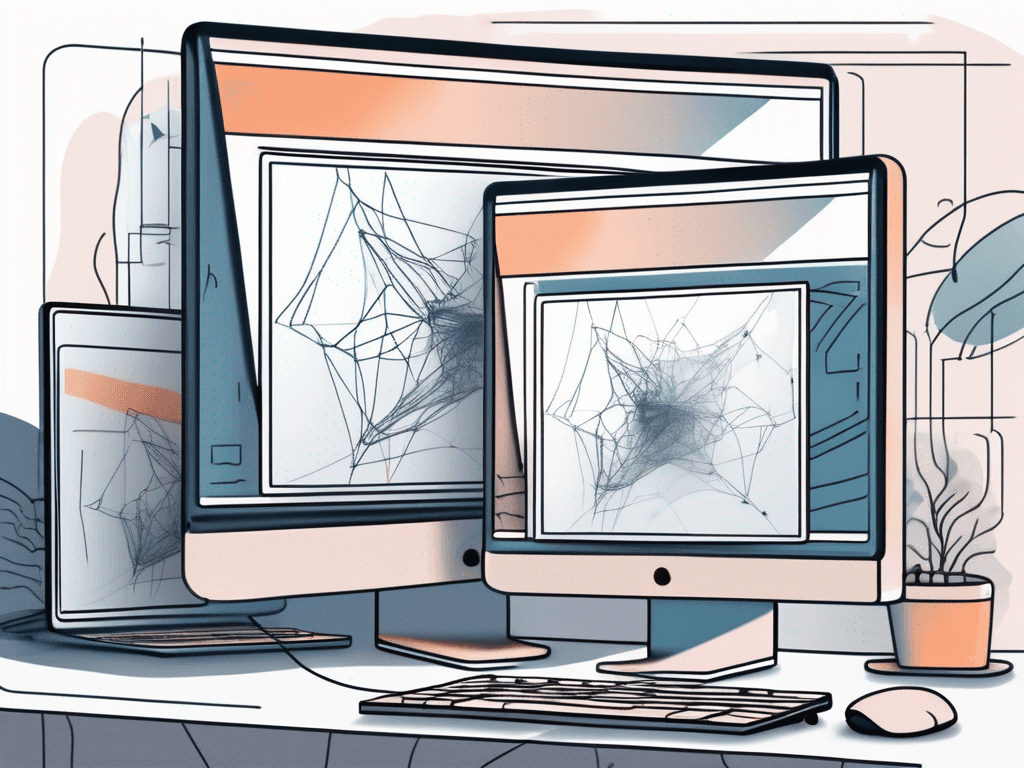
Using Qls and WooCommerce together
If you have a web store running on WooCommerce, it is worth considering using QLS as a shipping platform.
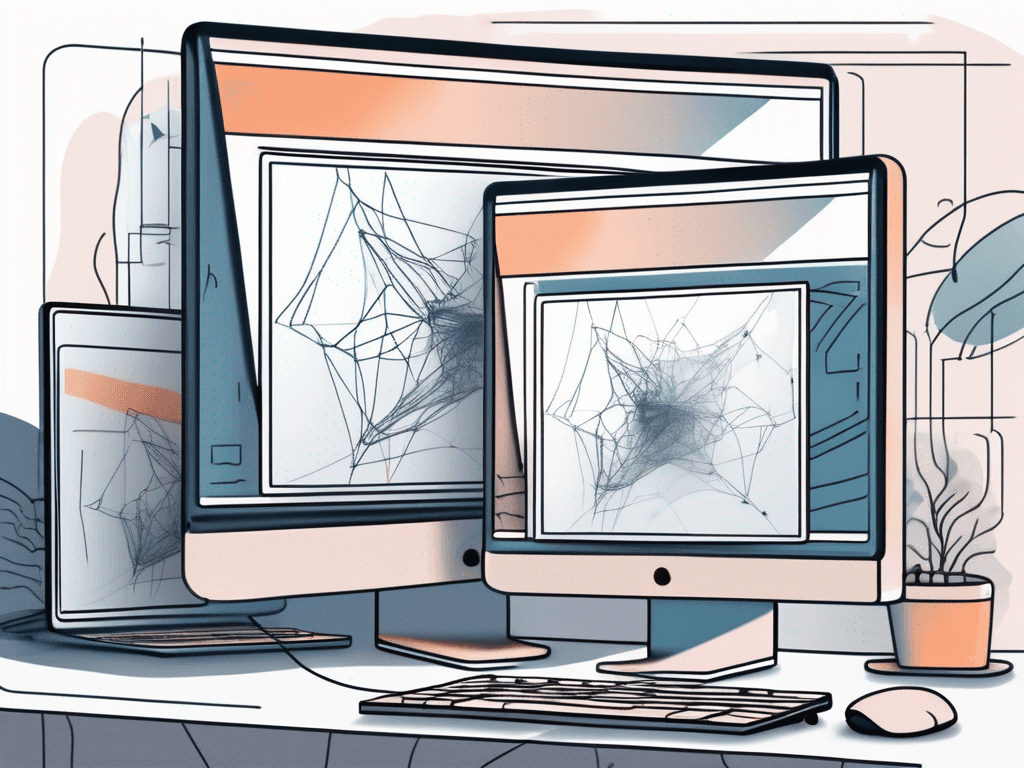
View all blogs
29 juni 2024
If you have an online store running on WooCommerce, it is worth considering using QLS as your shipping platform. QLS offers seamless integration with WooCommerce, allowing you to make your shipping process more efficient and discover new sales opportunities. In this guide, we will show you what QLS and WooCommerce are, what the benefits of using them together are, and how to best optimize them.
What is QLS?
QLS is a shipping platform that allows you to easily and quickly create labels for shipping. It enables you to connect carriers and sales channels and process orders from a sales channel using a carrier's labels. With QLS, you can easily streamline your shipping process and save time.
QLS is an innovative solution specifically designed to optimize the logistics process for small and medium-sized businesses. By utilizing advanced technologies and smart integrations, QLS provides a user-friendly and efficient way to manage your shipments.
The Basics of QLS
Working with QLS is straightforward. After signing up for a QLS account, you can add your carriers and sales channels to ShopLinkr, QLS's central dashboard. You can then receive orders from your sales channels and easily process them with your carriers' labels.
ShopLinkr offers a clear interface where you can manage all your shipping activities. From tracking packages to generating shipping reports, QLS ensures that you are always in control of your logistics processes.
Key Features of QLS
QLS offers various handy features that simplify the shipping process. For example, you can easily generate shipping labels for your orders and print them directly. Additionally, you can automate the entire shipping process and keep your customers updated on the status of their orders. QLS also provides extensive reporting options, giving you insight into your shipping performance and allowing you to optimize it.
With QLS, you don't have to worry about incorrect addresses or delayed shipments. The platform automatically checks address details and alerts you to potential issues, enabling you to intervene quickly and provide optimal customer service.
What is WooCommerce?
WooCommerce is a powerful e-commerce platform that runs on WordPress. With WooCommerce, you can easily set up and manage an online store. It offers countless possibilities for creating an attractive and user-friendly shopping experience for your customers.
WooCommerce is not only popular for its ease of use but also for the flexibility it offers. You can easily extend the functionality of your online store using various extensions and plugins developed specifically for WooCommerce.
The Basics of WooCommerce
Working with WooCommerce is simple. After installing WooCommerce on your WordPress website, you can add products, set prices, and configure payment gateways. WooCommerce also offers extensive options for managing orders and tracking inventory.
In addition, with WooCommerce, you can set up different shipping methods, allowing your customers to choose from various options that suit their preferences and needs. This contributes to a smooth and personalized shopping experience.
Key Features of WooCommerce
WooCommerce offers a wide range of features that can help you run a successful online store. For example, you can integrate various payment gateways so your customers can check out securely and easily. Additionally, you can use various marketing tools to drive more traffic to your online store and boost sales.
Furthermore, WooCommerce gives you the ability to generate detailed reports and analyses, providing insight into your customers' buying behavior and the performance of your online store. This data can then be used to optimize your marketing strategies and increase your revenue.
Benefits of Using QLS and WooCommerce Together
By using QLS and WooCommerce together, you can benefit from various advantages.
Improved Efficiency
By using QLS, you can automate and streamline your shipping process. This not only saves you time but also ensures that your orders can be processed and shipped faster. As a result, you can achieve higher customer satisfaction and run your business more efficiently.
Increased Sales Opportunities
By integrating QLS into your WooCommerce online store, you can discover new sales opportunities. QLS enables you to ship your products to different countries and marketplaces, allowing you to expand your reach and attract new customers.
How to Use QLS and WooCommerce Together
Using QLS and WooCommerce together is straightforward. Below you will find a step-by-step guide:
Step-by-Step Guide
Sign up for a QLS account and add your carriers to ShopLinkr.
Install the QLS plugin on your WooCommerce online store.
Configure the plugin by entering your QLS account details.
Start receiving and processing orders using the labels from your carriers.
Optimize your shipping process by utilizing the reporting capabilities of QLS.
Common Issues and Solutions
While using QLS and WooCommerce together offers many benefits, issues may still arise. Below are some common problems and solutions:
Problem: The labels are not printing correctly.
Solution: Check if you have configured the correct label settings and if your printer is properly connected.
Problem: There is a problem synchronizing orders between QLS and WooCommerce.
Solution: Check if you are using the latest version of both the QLS plugin and WooCommerce. If the problem persists, contact QLS customer service.
Problem: Orders are not being exported correctly to QLS.
Solution: Check if you have configured the correct export settings and if you have the right permissions to access the QLS API.
Tips for Optimizing QLS and WooCommerce
To get the most out of QLS and WooCommerce, you can follow these best practices:
Best Practices for Integration
Integrate QLS as early as possible when setting up your online store to optimize the shipping process immediately.
Carefully configure the QLS plugin and make sure you have the correct label settings in place.
Keep your QLS and WooCommerce plugins up to date to benefit from the latest features and bug fixes.
The Importance of Regular Updates
It is crucial to regularly update both your QLS and WooCommerce plugins. Updates can introduce new features, improve performance, and close security gaps. Therefore, make sure to check for updates regularly and install them as soon as possible.
By using QLS and WooCommerce together, you can simplify your shipping process, discover new sales opportunities, and run your business more efficiently. Follow the above tips and best practices to make the most of this powerful combination. Good luck!
Have you got everything figured out on how to use QLS and WooCommerce together for a streamlined shipping process? Great! But wait, there’s more. With ShopLinkr, you can take your order and inventory management to the next level. Automatic inventory synchronization and easy order processing ensure you keep everything in one place without hassle. And the best part? You can now try ShopLinkr for 14 days for free. Don't miss this opportunity to run your webshop even more efficiently!
If you have an online store running on WooCommerce, it is worth considering using QLS as your shipping platform. QLS offers seamless integration with WooCommerce, allowing you to make your shipping process more efficient and discover new sales opportunities. In this guide, we will show you what QLS and WooCommerce are, what the benefits of using them together are, and how to best optimize them.
What is QLS?
QLS is a shipping platform that allows you to easily and quickly create labels for shipping. It enables you to connect carriers and sales channels and process orders from a sales channel using a carrier's labels. With QLS, you can easily streamline your shipping process and save time.
QLS is an innovative solution specifically designed to optimize the logistics process for small and medium-sized businesses. By utilizing advanced technologies and smart integrations, QLS provides a user-friendly and efficient way to manage your shipments.
The Basics of QLS
Working with QLS is straightforward. After signing up for a QLS account, you can add your carriers and sales channels to ShopLinkr, QLS's central dashboard. You can then receive orders from your sales channels and easily process them with your carriers' labels.
ShopLinkr offers a clear interface where you can manage all your shipping activities. From tracking packages to generating shipping reports, QLS ensures that you are always in control of your logistics processes.
Key Features of QLS
QLS offers various handy features that simplify the shipping process. For example, you can easily generate shipping labels for your orders and print them directly. Additionally, you can automate the entire shipping process and keep your customers updated on the status of their orders. QLS also provides extensive reporting options, giving you insight into your shipping performance and allowing you to optimize it.
With QLS, you don't have to worry about incorrect addresses or delayed shipments. The platform automatically checks address details and alerts you to potential issues, enabling you to intervene quickly and provide optimal customer service.
What is WooCommerce?
WooCommerce is a powerful e-commerce platform that runs on WordPress. With WooCommerce, you can easily set up and manage an online store. It offers countless possibilities for creating an attractive and user-friendly shopping experience for your customers.
WooCommerce is not only popular for its ease of use but also for the flexibility it offers. You can easily extend the functionality of your online store using various extensions and plugins developed specifically for WooCommerce.
The Basics of WooCommerce
Working with WooCommerce is simple. After installing WooCommerce on your WordPress website, you can add products, set prices, and configure payment gateways. WooCommerce also offers extensive options for managing orders and tracking inventory.
In addition, with WooCommerce, you can set up different shipping methods, allowing your customers to choose from various options that suit their preferences and needs. This contributes to a smooth and personalized shopping experience.
Key Features of WooCommerce
WooCommerce offers a wide range of features that can help you run a successful online store. For example, you can integrate various payment gateways so your customers can check out securely and easily. Additionally, you can use various marketing tools to drive more traffic to your online store and boost sales.
Furthermore, WooCommerce gives you the ability to generate detailed reports and analyses, providing insight into your customers' buying behavior and the performance of your online store. This data can then be used to optimize your marketing strategies and increase your revenue.
Benefits of Using QLS and WooCommerce Together
By using QLS and WooCommerce together, you can benefit from various advantages.
Improved Efficiency
By using QLS, you can automate and streamline your shipping process. This not only saves you time but also ensures that your orders can be processed and shipped faster. As a result, you can achieve higher customer satisfaction and run your business more efficiently.
Increased Sales Opportunities
By integrating QLS into your WooCommerce online store, you can discover new sales opportunities. QLS enables you to ship your products to different countries and marketplaces, allowing you to expand your reach and attract new customers.
How to Use QLS and WooCommerce Together
Using QLS and WooCommerce together is straightforward. Below you will find a step-by-step guide:
Step-by-Step Guide
Sign up for a QLS account and add your carriers to ShopLinkr.
Install the QLS plugin on your WooCommerce online store.
Configure the plugin by entering your QLS account details.
Start receiving and processing orders using the labels from your carriers.
Optimize your shipping process by utilizing the reporting capabilities of QLS.
Common Issues and Solutions
While using QLS and WooCommerce together offers many benefits, issues may still arise. Below are some common problems and solutions:
Problem: The labels are not printing correctly.
Solution: Check if you have configured the correct label settings and if your printer is properly connected.
Problem: There is a problem synchronizing orders between QLS and WooCommerce.
Solution: Check if you are using the latest version of both the QLS plugin and WooCommerce. If the problem persists, contact QLS customer service.
Problem: Orders are not being exported correctly to QLS.
Solution: Check if you have configured the correct export settings and if you have the right permissions to access the QLS API.
Tips for Optimizing QLS and WooCommerce
To get the most out of QLS and WooCommerce, you can follow these best practices:
Best Practices for Integration
Integrate QLS as early as possible when setting up your online store to optimize the shipping process immediately.
Carefully configure the QLS plugin and make sure you have the correct label settings in place.
Keep your QLS and WooCommerce plugins up to date to benefit from the latest features and bug fixes.
The Importance of Regular Updates
It is crucial to regularly update both your QLS and WooCommerce plugins. Updates can introduce new features, improve performance, and close security gaps. Therefore, make sure to check for updates regularly and install them as soon as possible.
By using QLS and WooCommerce together, you can simplify your shipping process, discover new sales opportunities, and run your business more efficiently. Follow the above tips and best practices to make the most of this powerful combination. Good luck!
Have you got everything figured out on how to use QLS and WooCommerce together for a streamlined shipping process? Great! But wait, there’s more. With ShopLinkr, you can take your order and inventory management to the next level. Automatic inventory synchronization and easy order processing ensure you keep everything in one place without hassle. And the best part? You can now try ShopLinkr for 14 days for free. Don't miss this opportunity to run your webshop even more efficiently!
If you have an online store running on WooCommerce, it is worth considering using QLS as your shipping platform. QLS offers seamless integration with WooCommerce, allowing you to make your shipping process more efficient and discover new sales opportunities. In this guide, we will show you what QLS and WooCommerce are, what the benefits of using them together are, and how to best optimize them.
What is QLS?
QLS is a shipping platform that allows you to easily and quickly create labels for shipping. It enables you to connect carriers and sales channels and process orders from a sales channel using a carrier's labels. With QLS, you can easily streamline your shipping process and save time.
QLS is an innovative solution specifically designed to optimize the logistics process for small and medium-sized businesses. By utilizing advanced technologies and smart integrations, QLS provides a user-friendly and efficient way to manage your shipments.
The Basics of QLS
Working with QLS is straightforward. After signing up for a QLS account, you can add your carriers and sales channels to ShopLinkr, QLS's central dashboard. You can then receive orders from your sales channels and easily process them with your carriers' labels.
ShopLinkr offers a clear interface where you can manage all your shipping activities. From tracking packages to generating shipping reports, QLS ensures that you are always in control of your logistics processes.
Key Features of QLS
QLS offers various handy features that simplify the shipping process. For example, you can easily generate shipping labels for your orders and print them directly. Additionally, you can automate the entire shipping process and keep your customers updated on the status of their orders. QLS also provides extensive reporting options, giving you insight into your shipping performance and allowing you to optimize it.
With QLS, you don't have to worry about incorrect addresses or delayed shipments. The platform automatically checks address details and alerts you to potential issues, enabling you to intervene quickly and provide optimal customer service.
What is WooCommerce?
WooCommerce is a powerful e-commerce platform that runs on WordPress. With WooCommerce, you can easily set up and manage an online store. It offers countless possibilities for creating an attractive and user-friendly shopping experience for your customers.
WooCommerce is not only popular for its ease of use but also for the flexibility it offers. You can easily extend the functionality of your online store using various extensions and plugins developed specifically for WooCommerce.
The Basics of WooCommerce
Working with WooCommerce is simple. After installing WooCommerce on your WordPress website, you can add products, set prices, and configure payment gateways. WooCommerce also offers extensive options for managing orders and tracking inventory.
In addition, with WooCommerce, you can set up different shipping methods, allowing your customers to choose from various options that suit their preferences and needs. This contributes to a smooth and personalized shopping experience.
Key Features of WooCommerce
WooCommerce offers a wide range of features that can help you run a successful online store. For example, you can integrate various payment gateways so your customers can check out securely and easily. Additionally, you can use various marketing tools to drive more traffic to your online store and boost sales.
Furthermore, WooCommerce gives you the ability to generate detailed reports and analyses, providing insight into your customers' buying behavior and the performance of your online store. This data can then be used to optimize your marketing strategies and increase your revenue.
Benefits of Using QLS and WooCommerce Together
By using QLS and WooCommerce together, you can benefit from various advantages.
Improved Efficiency
By using QLS, you can automate and streamline your shipping process. This not only saves you time but also ensures that your orders can be processed and shipped faster. As a result, you can achieve higher customer satisfaction and run your business more efficiently.
Increased Sales Opportunities
By integrating QLS into your WooCommerce online store, you can discover new sales opportunities. QLS enables you to ship your products to different countries and marketplaces, allowing you to expand your reach and attract new customers.
How to Use QLS and WooCommerce Together
Using QLS and WooCommerce together is straightforward. Below you will find a step-by-step guide:
Step-by-Step Guide
Sign up for a QLS account and add your carriers to ShopLinkr.
Install the QLS plugin on your WooCommerce online store.
Configure the plugin by entering your QLS account details.
Start receiving and processing orders using the labels from your carriers.
Optimize your shipping process by utilizing the reporting capabilities of QLS.
Common Issues and Solutions
While using QLS and WooCommerce together offers many benefits, issues may still arise. Below are some common problems and solutions:
Problem: The labels are not printing correctly.
Solution: Check if you have configured the correct label settings and if your printer is properly connected.
Problem: There is a problem synchronizing orders between QLS and WooCommerce.
Solution: Check if you are using the latest version of both the QLS plugin and WooCommerce. If the problem persists, contact QLS customer service.
Problem: Orders are not being exported correctly to QLS.
Solution: Check if you have configured the correct export settings and if you have the right permissions to access the QLS API.
Tips for Optimizing QLS and WooCommerce
To get the most out of QLS and WooCommerce, you can follow these best practices:
Best Practices for Integration
Integrate QLS as early as possible when setting up your online store to optimize the shipping process immediately.
Carefully configure the QLS plugin and make sure you have the correct label settings in place.
Keep your QLS and WooCommerce plugins up to date to benefit from the latest features and bug fixes.
The Importance of Regular Updates
It is crucial to regularly update both your QLS and WooCommerce plugins. Updates can introduce new features, improve performance, and close security gaps. Therefore, make sure to check for updates regularly and install them as soon as possible.
By using QLS and WooCommerce together, you can simplify your shipping process, discover new sales opportunities, and run your business more efficiently. Follow the above tips and best practices to make the most of this powerful combination. Good luck!
Have you got everything figured out on how to use QLS and WooCommerce together for a streamlined shipping process? Great! But wait, there’s more. With ShopLinkr, you can take your order and inventory management to the next level. Automatic inventory synchronization and easy order processing ensure you keep everything in one place without hassle. And the best part? You can now try ShopLinkr for 14 days for free. Don't miss this opportunity to run your webshop even more efficiently!
Schedule a free demo
Clear explanation (1-on-1)

Do you want to always be informed of our latest developments?
Sign up for the newsletter.
Easily terminable
Always up-to-date
Schedule a free demo
Clear explanation (1-on-1)

Do you want to always be informed of our latest developments?
Sign up for the newsletter.
Easily terminable
Always up-to-date
Schedule a free demo
Clear explanation (1-on-1)

Do you want to always be informed of our latest developments?
Sign up for the newsletter.
Easily terminable
Always up-to-date
Schedule a free demo
Clear explanation (1-on-1)

Do you want to always be informed of our latest developments?
Sign up for the newsletter.
Easily terminable
Always up-to-date