Using a cup and bowl together
Are you an online seller looking to make your shipping process more efficient? Then using QLS and Bol together is the perfect solution for you! In this article, we will discuss the basics of QLS and Bol, as well as the benefits of using both platforms.
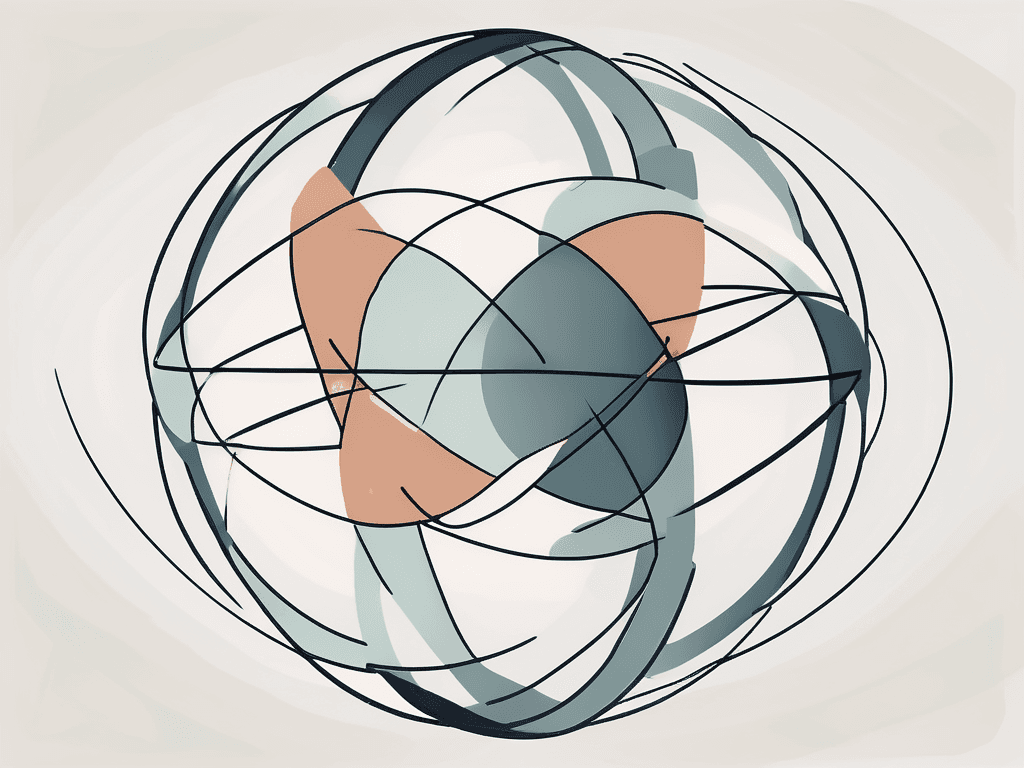
Using a cup and bowl together
Are you an online seller looking to make your shipping process more efficient? Then using QLS and Bol together is the perfect solution for you! In this article, we will discuss the basics of QLS and Bol, as well as the benefits of using both platforms.
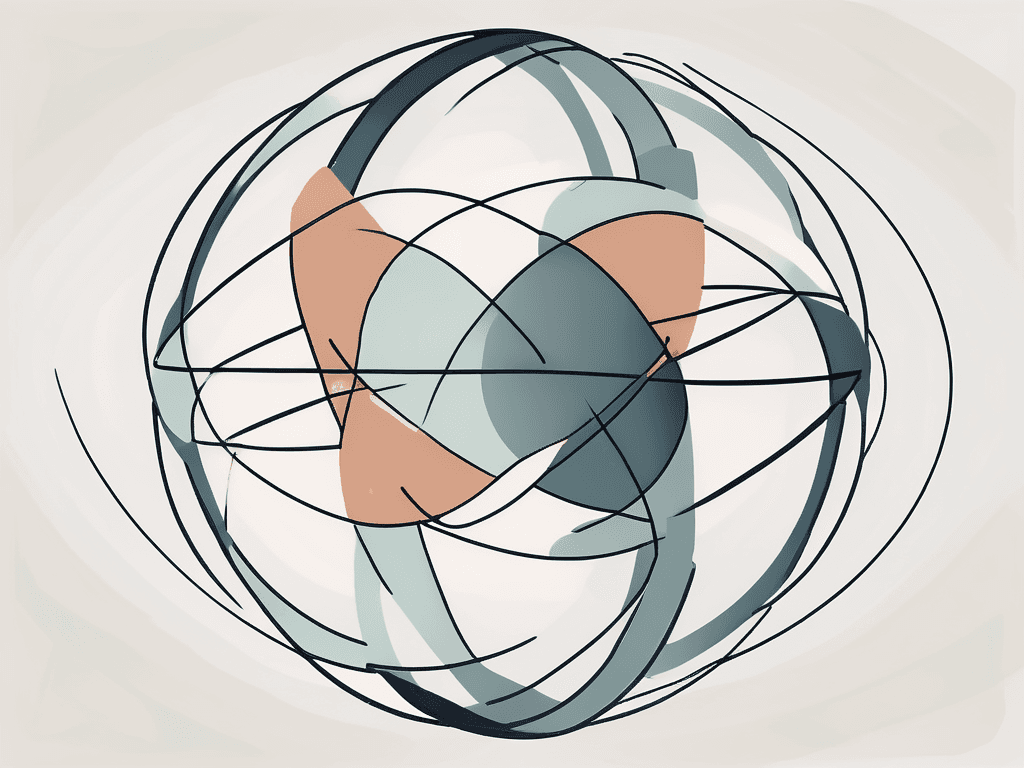
Using a cup and bowl together
Are you an online seller looking to make your shipping process more efficient? Then using QLS and Bol together is the perfect solution for you! In this article, we will discuss the basics of QLS and Bol, as well as the benefits of using both platforms.
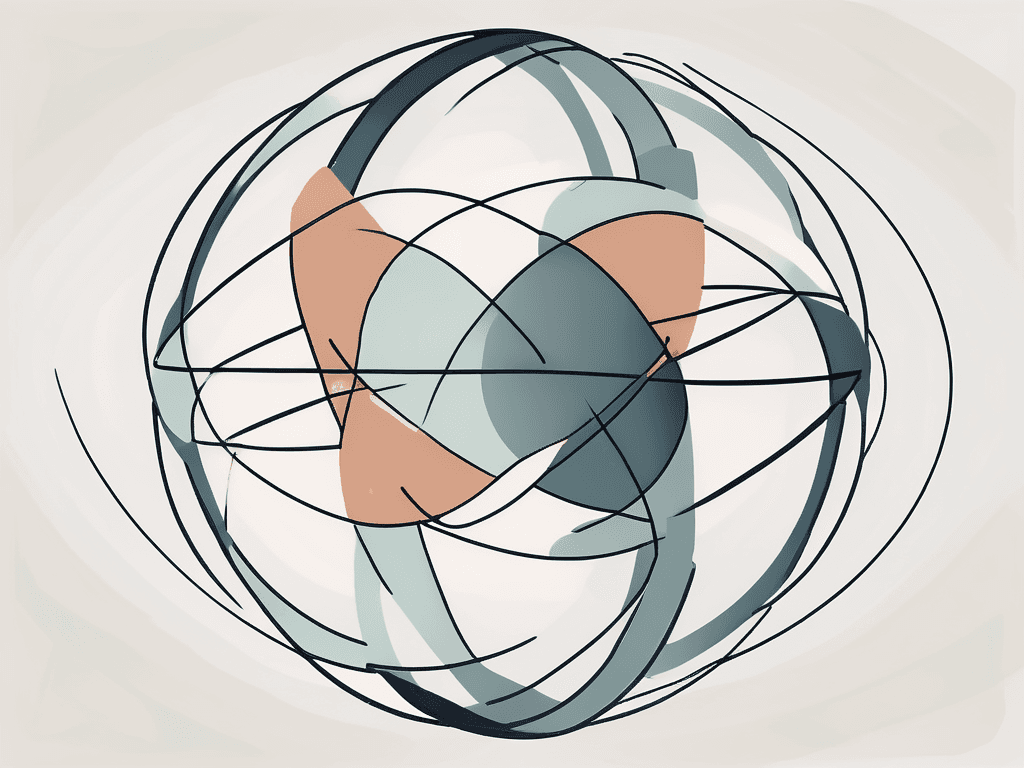
Using a cup and bowl together
Are you an online seller looking to make your shipping process more efficient? Then using QLS and Bol together is the perfect solution for you! In this article, we will discuss the basics of QLS and Bol, as well as the benefits of using both platforms.
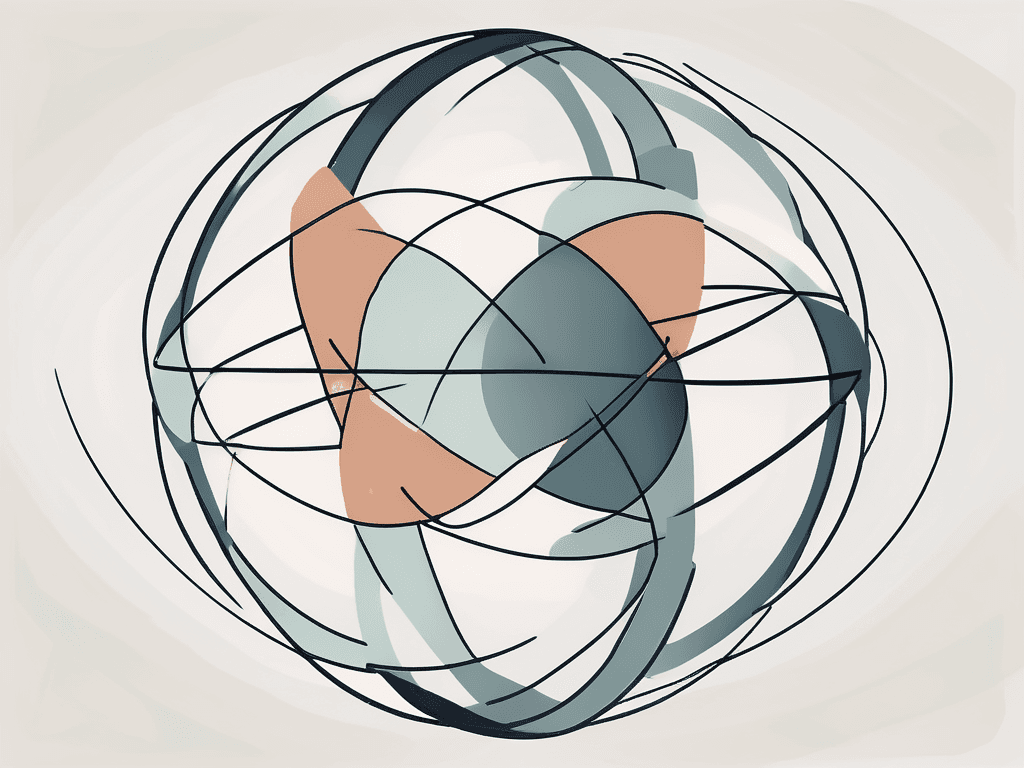
View all blogs
29 juni 2024
Are you an online seller looking to make your shipping process more efficient? Then using QLS and bol together is the perfect solution for you! In this article, we will discuss the basic principles of QLS and bol, as well as the benefits of using both platforms. We will also cover the integration process, common problems and solutions, and some handy tips to get the most out of QLS and bol.
What is QLS?
QLS is a shipping platform that makes it easy to create shipping labels and streamline your shipping process. It allows you to connect carriers and sales channels through the ShopLinkr functionality. This way, you can process orders from a sales channel with the labels of a carrier. QLS supports carriers such as PostNL, DHL, FedEx, and more. With QLS, you no longer need to create shipping labels manually, and the whole process is automated.
The basics of QLS
To use QLS, you must first connect your sales channels and carriers with the platform. After making this connection, you can easily generate shipping labels for your orders via QLS. The system automatically retrieves the necessary information, such as the delivery address and the weight of the package. This saves you time and ensures your shipping labels are accurate.
The benefits of using QLS
By using QLS, you benefit from various advantages. Firstly, you save time by automating the shipping process. You no longer have to create shipping labels manually and can spend your time on other important tasks for your business. Additionally, QLS reduces the chance of errors, as the system automatically collects the necessary information. This reduces the risk of incorrect shipping labels and returns. Moreover, with QLS, you can use different carriers, which gives you flexibility and ensures you can always choose the best shipping option for your business.
What is Bol?
bol is one of the largest online marketplaces in the Netherlands and Belgium. It allows sellers to offer their products to millions of potential customers. By integrating bol with QLS, you can further optimize your shipping process.
The basics of bol
To use Bol, you need to create a seller account. Once you have added your products to your bol seller account, potential customers can find and order your products. As a seller, you are responsible for packaging and shipping the orders to the customers. Integrating bol with QLS makes this process much more efficient and streamlined.
The benefits of using bol
Using Bol offers many benefits for sellers. Firstly, you reach a huge customer base, as bol is a popular and reliable marketplace. You can benefit from bol's brand recognition and attract more potential customers. Additionally, bol offers an advanced logistics service called "Fulfillment by Bol" (FBB). With FBB, you can store your inventory in the bol warehouse, and they will handle the shipping and processing of your orders. By integrating bol with QLS, you can efficiently handle the shipping process of FBB orders.
Integrating QLS and bol
The integration of QLS and bol enables you to further improve your shipping process. Here are the steps to successfully integrate QLS and Bol:
The steps to integrate QLS and bol
Create an account on QLS and connect your carriers with the platform.
Create a seller account on bol and add your products.
Go to the settings of QLS and look for the option to integrate bol.
Follow the instructions to connect your bol seller account to QLS.
If the integration is successfully completed, you can start generating shipping labels for your bol orders via QLS.
The benefits of integrating QLS and bol
By using QLS and bol together, you benefit from various advantages. Firstly, your bol orders are automatically synchronized with QLS, so you no longer need to spend time manually entering order information. Moreover, you can easily generate shipping labels via QLS, further streamlining your shipping process. By integrating QLS and bol, you make your shipping process more efficient and create seamless cooperation between both platforms.
Common Problems and Solutions
While using QLS and bol offers many benefits, problems can also arise during usage. Here are some common problems and possible solutions:
Problems using QLS and bol
Problem 1: The shipping label is not generated correctly via QLS.
Problem 2: Orders from bol are not synchronized with QLS.
Problem 3: There are issues with printing the shipping labels.
Solutions for common problems
If you encounter problems using QLS and bol, there are several solutions you can try. Firstly, ensure you have configured the correct settings in both QLS and bol for the integration to run smoothly. If your shipping label is not generated correctly, check if all the required information is filled out correctly. If orders are not synchronized, check the connection between QLS and bol and ensure it is correctly set up. If you have issues with printing shipping labels, make sure your printer is correctly configured and you have selected the appropriate print options in QLS.
Tips for Optimal Use of QLS and bol
Tips for using QLS
1. Take advantage of automatic synchronization between your sales channels and carriers in QLS to save time and avoid errors.
2. Regularly check the settings and connections in QLS to ensure everything is up-to-date and functioning correctly.
Tips for using bol
1. Use the Fulfillment by bol (FBB) service to outsource your shipping process and have more time for other tasks.
2. Optimize your product listings on bol to gain more visibility and attract more potential customers.
With the right integration and effective use of both QLS and bol, you can improve your shipping process and grow your online business. Try these platforms today and experience the benefits for yourself!
Are you ready to take your shipping and inventory management to the next level with ShopLinkr? Easily manage all your orders and keep your inventory automatically synchronized in one central place. With our connections with the most well-known and reliable companies, online selling becomes a breeze. What are you waiting for? Try ShopLinkr free for 14 days and experience the convenience and efficiency of our platform yourself!
Are you an online seller looking to make your shipping process more efficient? Then using QLS and bol together is the perfect solution for you! In this article, we will discuss the basic principles of QLS and bol, as well as the benefits of using both platforms. We will also cover the integration process, common problems and solutions, and some handy tips to get the most out of QLS and bol.
What is QLS?
QLS is a shipping platform that makes it easy to create shipping labels and streamline your shipping process. It allows you to connect carriers and sales channels through the ShopLinkr functionality. This way, you can process orders from a sales channel with the labels of a carrier. QLS supports carriers such as PostNL, DHL, FedEx, and more. With QLS, you no longer need to create shipping labels manually, and the whole process is automated.
The basics of QLS
To use QLS, you must first connect your sales channels and carriers with the platform. After making this connection, you can easily generate shipping labels for your orders via QLS. The system automatically retrieves the necessary information, such as the delivery address and the weight of the package. This saves you time and ensures your shipping labels are accurate.
The benefits of using QLS
By using QLS, you benefit from various advantages. Firstly, you save time by automating the shipping process. You no longer have to create shipping labels manually and can spend your time on other important tasks for your business. Additionally, QLS reduces the chance of errors, as the system automatically collects the necessary information. This reduces the risk of incorrect shipping labels and returns. Moreover, with QLS, you can use different carriers, which gives you flexibility and ensures you can always choose the best shipping option for your business.
What is Bol?
bol is one of the largest online marketplaces in the Netherlands and Belgium. It allows sellers to offer their products to millions of potential customers. By integrating bol with QLS, you can further optimize your shipping process.
The basics of bol
To use Bol, you need to create a seller account. Once you have added your products to your bol seller account, potential customers can find and order your products. As a seller, you are responsible for packaging and shipping the orders to the customers. Integrating bol with QLS makes this process much more efficient and streamlined.
The benefits of using bol
Using Bol offers many benefits for sellers. Firstly, you reach a huge customer base, as bol is a popular and reliable marketplace. You can benefit from bol's brand recognition and attract more potential customers. Additionally, bol offers an advanced logistics service called "Fulfillment by Bol" (FBB). With FBB, you can store your inventory in the bol warehouse, and they will handle the shipping and processing of your orders. By integrating bol with QLS, you can efficiently handle the shipping process of FBB orders.
Integrating QLS and bol
The integration of QLS and bol enables you to further improve your shipping process. Here are the steps to successfully integrate QLS and Bol:
The steps to integrate QLS and bol
Create an account on QLS and connect your carriers with the platform.
Create a seller account on bol and add your products.
Go to the settings of QLS and look for the option to integrate bol.
Follow the instructions to connect your bol seller account to QLS.
If the integration is successfully completed, you can start generating shipping labels for your bol orders via QLS.
The benefits of integrating QLS and bol
By using QLS and bol together, you benefit from various advantages. Firstly, your bol orders are automatically synchronized with QLS, so you no longer need to spend time manually entering order information. Moreover, you can easily generate shipping labels via QLS, further streamlining your shipping process. By integrating QLS and bol, you make your shipping process more efficient and create seamless cooperation between both platforms.
Common Problems and Solutions
While using QLS and bol offers many benefits, problems can also arise during usage. Here are some common problems and possible solutions:
Problems using QLS and bol
Problem 1: The shipping label is not generated correctly via QLS.
Problem 2: Orders from bol are not synchronized with QLS.
Problem 3: There are issues with printing the shipping labels.
Solutions for common problems
If you encounter problems using QLS and bol, there are several solutions you can try. Firstly, ensure you have configured the correct settings in both QLS and bol for the integration to run smoothly. If your shipping label is not generated correctly, check if all the required information is filled out correctly. If orders are not synchronized, check the connection between QLS and bol and ensure it is correctly set up. If you have issues with printing shipping labels, make sure your printer is correctly configured and you have selected the appropriate print options in QLS.
Tips for Optimal Use of QLS and bol
Tips for using QLS
1. Take advantage of automatic synchronization between your sales channels and carriers in QLS to save time and avoid errors.
2. Regularly check the settings and connections in QLS to ensure everything is up-to-date and functioning correctly.
Tips for using bol
1. Use the Fulfillment by bol (FBB) service to outsource your shipping process and have more time for other tasks.
2. Optimize your product listings on bol to gain more visibility and attract more potential customers.
With the right integration and effective use of both QLS and bol, you can improve your shipping process and grow your online business. Try these platforms today and experience the benefits for yourself!
Are you ready to take your shipping and inventory management to the next level with ShopLinkr? Easily manage all your orders and keep your inventory automatically synchronized in one central place. With our connections with the most well-known and reliable companies, online selling becomes a breeze. What are you waiting for? Try ShopLinkr free for 14 days and experience the convenience and efficiency of our platform yourself!
Are you an online seller looking to make your shipping process more efficient? Then using QLS and bol together is the perfect solution for you! In this article, we will discuss the basic principles of QLS and bol, as well as the benefits of using both platforms. We will also cover the integration process, common problems and solutions, and some handy tips to get the most out of QLS and bol.
What is QLS?
QLS is a shipping platform that makes it easy to create shipping labels and streamline your shipping process. It allows you to connect carriers and sales channels through the ShopLinkr functionality. This way, you can process orders from a sales channel with the labels of a carrier. QLS supports carriers such as PostNL, DHL, FedEx, and more. With QLS, you no longer need to create shipping labels manually, and the whole process is automated.
The basics of QLS
To use QLS, you must first connect your sales channels and carriers with the platform. After making this connection, you can easily generate shipping labels for your orders via QLS. The system automatically retrieves the necessary information, such as the delivery address and the weight of the package. This saves you time and ensures your shipping labels are accurate.
The benefits of using QLS
By using QLS, you benefit from various advantages. Firstly, you save time by automating the shipping process. You no longer have to create shipping labels manually and can spend your time on other important tasks for your business. Additionally, QLS reduces the chance of errors, as the system automatically collects the necessary information. This reduces the risk of incorrect shipping labels and returns. Moreover, with QLS, you can use different carriers, which gives you flexibility and ensures you can always choose the best shipping option for your business.
What is Bol?
bol is one of the largest online marketplaces in the Netherlands and Belgium. It allows sellers to offer their products to millions of potential customers. By integrating bol with QLS, you can further optimize your shipping process.
The basics of bol
To use Bol, you need to create a seller account. Once you have added your products to your bol seller account, potential customers can find and order your products. As a seller, you are responsible for packaging and shipping the orders to the customers. Integrating bol with QLS makes this process much more efficient and streamlined.
The benefits of using bol
Using Bol offers many benefits for sellers. Firstly, you reach a huge customer base, as bol is a popular and reliable marketplace. You can benefit from bol's brand recognition and attract more potential customers. Additionally, bol offers an advanced logistics service called "Fulfillment by Bol" (FBB). With FBB, you can store your inventory in the bol warehouse, and they will handle the shipping and processing of your orders. By integrating bol with QLS, you can efficiently handle the shipping process of FBB orders.
Integrating QLS and bol
The integration of QLS and bol enables you to further improve your shipping process. Here are the steps to successfully integrate QLS and Bol:
The steps to integrate QLS and bol
Create an account on QLS and connect your carriers with the platform.
Create a seller account on bol and add your products.
Go to the settings of QLS and look for the option to integrate bol.
Follow the instructions to connect your bol seller account to QLS.
If the integration is successfully completed, you can start generating shipping labels for your bol orders via QLS.
The benefits of integrating QLS and bol
By using QLS and bol together, you benefit from various advantages. Firstly, your bol orders are automatically synchronized with QLS, so you no longer need to spend time manually entering order information. Moreover, you can easily generate shipping labels via QLS, further streamlining your shipping process. By integrating QLS and bol, you make your shipping process more efficient and create seamless cooperation between both platforms.
Common Problems and Solutions
While using QLS and bol offers many benefits, problems can also arise during usage. Here are some common problems and possible solutions:
Problems using QLS and bol
Problem 1: The shipping label is not generated correctly via QLS.
Problem 2: Orders from bol are not synchronized with QLS.
Problem 3: There are issues with printing the shipping labels.
Solutions for common problems
If you encounter problems using QLS and bol, there are several solutions you can try. Firstly, ensure you have configured the correct settings in both QLS and bol for the integration to run smoothly. If your shipping label is not generated correctly, check if all the required information is filled out correctly. If orders are not synchronized, check the connection between QLS and bol and ensure it is correctly set up. If you have issues with printing shipping labels, make sure your printer is correctly configured and you have selected the appropriate print options in QLS.
Tips for Optimal Use of QLS and bol
Tips for using QLS
1. Take advantage of automatic synchronization between your sales channels and carriers in QLS to save time and avoid errors.
2. Regularly check the settings and connections in QLS to ensure everything is up-to-date and functioning correctly.
Tips for using bol
1. Use the Fulfillment by bol (FBB) service to outsource your shipping process and have more time for other tasks.
2. Optimize your product listings on bol to gain more visibility and attract more potential customers.
With the right integration and effective use of both QLS and bol, you can improve your shipping process and grow your online business. Try these platforms today and experience the benefits for yourself!
Are you ready to take your shipping and inventory management to the next level with ShopLinkr? Easily manage all your orders and keep your inventory automatically synchronized in one central place. With our connections with the most well-known and reliable companies, online selling becomes a breeze. What are you waiting for? Try ShopLinkr free for 14 days and experience the convenience and efficiency of our platform yourself!
Schedule a free demo
Clear explanation (1-on-1)

Do you want to always be informed of our latest developments?
Sign up for the newsletter.
Easily terminable
Always up-to-date
Schedule a free demo
Clear explanation (1-on-1)

Do you want to always be informed of our latest developments?
Sign up for the newsletter.
Easily terminable
Always up-to-date
Schedule a free demo
Clear explanation (1-on-1)

Do you want to always be informed of our latest developments?
Sign up for the newsletter.
Easily terminable
Always up-to-date
Schedule a free demo
Clear explanation (1-on-1)

Do you want to always be informed of our latest developments?
Sign up for the newsletter.
Easily terminable
Always up-to-date